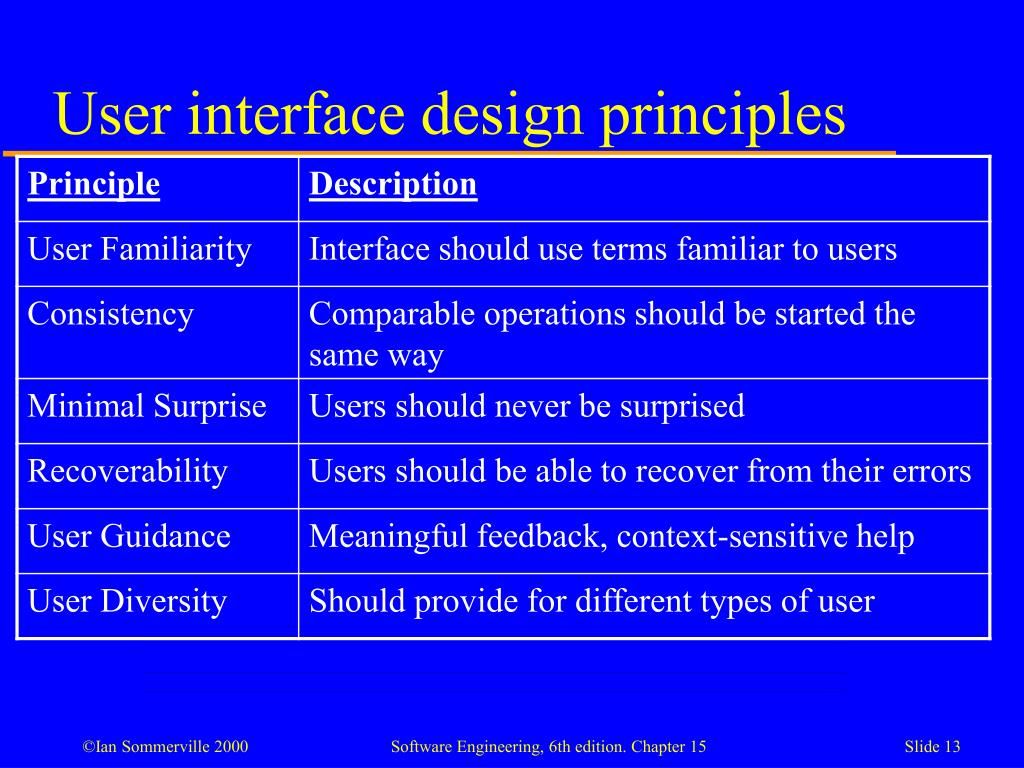In today’s digital world, user interface (UI) design has become crucial for creating successful and engaging websites, applications, and software. UI design principles focus on crafting user-friendly and visually appealing interfaces that enhance the overall user experience. Let’s dive into some fundamental UI design principles that every designer should keep in mind:
1. Consistency
Consistency is the key to a well-designed interface. It ensures that the layout, typography, colors, and design elements are consistent throughout the entire application or website. Consistency makes it easier for users to navigate and understand the interface, resulting in a more intuitive user experience.
2. Clarity
A clear UI design communicates information effectively to users. It involves using concise and meaningful text, intuitive icons, and easily understandable visual cues. Clarity also includes organizing information in a logical manner, making it easier for users to find what they are looking for without confusion.
3. Simplicity
Simplicity is about keeping the interface clean and uncluttered. By eliminating unnecessary elements, designers can reduce cognitive load on users, allowing them to focus on the essential functionality of the application or website. A simple and straightforward UI design also enhances usability and speeds up the learning curve for new users.
4. Visibility
Visibility refers to the visibility of important functions and features within the interface. Important elements should be easily locatable and accessible to enable users to navigate through the application seamlessly. For example, using prominent call-to-action buttons can guide users towards their desired actions.
5. Feedback
Providing feedback is crucial for a good user experience. Users need to know that their actions have been registered and that the application is responding accordingly. Feedback can be in the form of visual cues, such as highlighting clicked buttons, displaying loading indicators, or providing confirmation messages. Feedback reassures users, increases their confidence, and keeps them engaged.
6. Error Prevention and Handling
A well-designed UI anticipates user errors and provides error prevention mechanisms. This can include validation checks, error messages, and helpful tooltips. By guiding users and offering assistance, designers can minimize frustration and improve the overall user experience.
7. Accessibility
Accessibility is essential in UI design to ensure that everyone, regardless of their abilities, can use and navigate through the interface. It involves designing interfaces that are perceivable, operable, understandable, and robust. Accessibility considerations range from providing alternative text for images to ensuring proper color contrasts for users with visual impairments.
8. Gestalt Principles
Gestalt principles are psychological concepts that explain how humans perceive visual elements as organized wholes. Understanding these principles can help designers create visually appealing and effective user interfaces. Some key Gestalt principles include proximity, similarity, continuity, closure, and figure-ground relationship.
9. Scalability
A good UI design should be scalable to accommodate various screen sizes and resolutions. With the prevalence of smartphones, tablets, and a variety of devices, responsive design ensures that the interface looks and functions optimally across different platforms. Scalability optimizes the user experience regardless of the device used.
10. User Testing
Finally, UI design principles can only be effective when validated by users. User testing involves gathering feedback and insights from real users to identify pain points, usability issues, and areas for improvement. By incorporating user feedback into the design process, UI designers can create interfaces that best meet the expectations and needs of their target audience.
Remember, UI design principles serve as guidelines, and creativity plays a significant role in designing innovative and unique user interfaces. By following these principles and continuously iterating based on user feedback, designers can create user interfaces that not only look great but also provide exceptional user experiences.